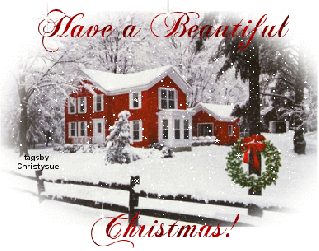miércoles, 5 de diciembre de 2012
lunes, 15 de octubre de 2012
Welcome back to Term IV
Our theme will be about Internet
Objetives:
- Identify to the Internet as a global network of information exchange.
- To learn and identify Internet Explorer and other browsers and to know how important is to get information from it.
- To learn about Web 2.0
Will undertake the following activities:
- Explain what Internet is.
- Display several videos of Internet security
- Use the different types of browsers.
- Explain the parts of internet explorer.
- The Web 2.0, watch its principal components.
- The Social Networks.
Search educational blogs and wikis. Children begin to explore themselves.
Class 1 Octuber 15, 2012
1. What is Internet?
Español
For parents:
Class 2 Octuber 15, 2012
2. Internet security: (Español) Part 1
Class 2 Octuber 22, 2012
2. Internet security: (Español) Part2
10 keys to navigate safely online - Activity Clic (please, watch the video)
Class 3 Octuber 31, 2012
3. Use the different types of browsers.Browser of Internet - Activity clic
Class 4 November 07, 2012
4. Explain the parts of internet explorer 9.
Watch this video to find out what has changed in Internet Explorer 9:
Class 5 November 13, 2012
5. The Web 2.0, watch its principal components.
Class 6 November 26, 2012
6. The Social Networks.
Behavior in Social Networks
Remember: Your actions have consequences on internet
Limit the type of information to share
Having good manners on the Internet
Limit access to your profile.
Talking with parents about what you do online
For Parents:
OnGuard OnLine (Web En Español)
Watch the video below:
Watch the video below:
GROUP WORK TERM IV:
Deadline for the presentation:
November 26th 2012, Puppies, Hares and Bear Cubs
November 28th, 2012, Lemurs, Meerkats and Kittens
Important:
The deadline has been extend for December 03th and 05th 2012.PRESENTATION GROUP WORK TERM IV
"10 ways to navigate safely on the Internet"
Puppies, Hares and Bear Cubs group work presentation
Lemurs, Meerkats and Kittens group work presentation
Lemurs, Meerkats and Kittens group work presentation
martes, 14 de agosto de 2012
Welcome back to Term III
Our first theme will be about Windows 7 Accessories
Objectives:
To learn the use of the calculator and notepad.
To use successfully the keyboard (numeric and alphanumeric keys)
Will undertake the following activities:
1. Enter Windows accessories to work with the calculator.
2. With the NetOp software we will demonstrate where they can find these accessories and how to use them.
3. Practise operations with the calculator.
4. Know and practise with the alphabetical keyboard.
5. Write notes with the notepad.
Activity Click on the Windows Calculator
Class 2 August 14, 2012
Activity Click on the types of Windows Calculator
Class 3 August 20, 2012
Using the Notebook on Windows 7 - Video
Activity Clic Notepad
Games Notepad
Class 4 August 27, 2012
I know the keyboard of my computer - Activity Clic
Games Keyboard
Writing tutor for parents
Class 5 September 03, 2012
Typing tutor for children
Tuxtype
Typing Games
Our second theme will be about Windows 7
Wordpad
Objectives:
To learn the use of WordPad.
To write and give format to short paragraphs.
To write and give format to short paragraphs.
1. We enter and learn the parts of windows WordPad.
2. Learns to use the keys and writes my first text.
- Selection of text, to copy and to stick.
- We give format to our first text (color, size and font type).
- We save our text in My Documents.
- We create a story with the learned tools.
Class 1 September 10, 2012
How to Use Wordpad in WIndow 7- Video
Class 2 September 17, 2012
Notepad - Activity Clic
IMPORTANT: for these Clic activities you should install the program using the following link:
Software Clic
Suscribirse a:
Comentarios (Atom)